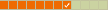Codice: Seleziona tutto
REM ***** BASIC *****
Sub Main
dim document as object
dim dispatcher as object
rem ----------------------------------------------------------------------
rem get access to the document
document = ThisComponent.CurrentController.Frame
dispatcher = createUnoService("com.sun.star.frame.DispatchHelper")
rem ----------------------------------------------------------------------
rem ----------------------------------------------------------------------
dim args26(17) as new com.sun.star.beans.PropertyValue
args26(0).Name = "SearchItem.StyleFamily"
args26(0).Value = 2
args26(1).Name = "SearchItem.CellType"
args26(1).Value = 0
args26(2).Name = "SearchItem.RowDirection"
args26(2).Value = true
args26(3).Name = "SearchItem.AllTables"
args26(3).Value = false
args26(4).Name = "SearchItem.Backward"
args26(4).Value = false
args26(5).Name = "SearchItem.Pattern"
args26(5).Value = false
args26(6).Name = "SearchItem.Content"
args26(6).Value = false
args26(7).Name = "SearchItem.AsianOptions"
args26(7).Value = false
args26(8).Name = "SearchItem.AlgorithmType"
args26(8).Value = 0
args26(9).Name = "SearchItem.SearchFlags"
args26(9).Value = 65536
args26(10).Name = "SearchItem.SearchString"
args26(10).Value = "PALLAVOLO "
args26(11).Name = "SearchItem.ReplaceString"
args26(11).Value = ""
args26(12).Name = "SearchItem.Locale"
args26(12).Value = 255
args26(13).Name = "SearchItem.ChangedChars"
args26(13).Value = 2
args26(14).Name = "SearchItem.DeletedChars"
args26(14).Value = 2
args26(15).Name = "SearchItem.InsertedChars"
args26(15).Value = 2
args26(16).Name = "SearchItem.TransliterateFlags"
args26(16).Value = 1280
args26(17).Name = "SearchItem.Command"
args26(17).Value = 1
dispatcher.executeDispatch(document, ".uno:ExecuteSearch", "", 0, args26())
rem ----------------------------------------------------------------------
dim args27(17) as new com.sun.star.beans.PropertyValue
args27(0).Name = "SearchItem.StyleFamily"
args27(0).Value = 2
args27(1).Name = "SearchItem.CellType"
args27(1).Value = 0
args27(2).Name = "SearchItem.RowDirection"
args27(2).Value = true
args27(3).Name = "SearchItem.AllTables"
args27(3).Value = false
args27(4).Name = "SearchItem.Backward"
args27(4).Value = false
args27(5).Name = "SearchItem.Pattern"
args27(5).Value = false
args27(6).Name = "SearchItem.Content"
args27(6).Value = false
args27(7).Name = "SearchItem.AsianOptions"
args27(7).Value = false
args27(8).Name = "SearchItem.AlgorithmType"
args27(8).Value = 0
args27(9).Name = "SearchItem.SearchFlags"
args27(9).Value = 65536
args27(10).Name = "SearchItem.SearchString"
args27(10).Value = "PALLAVOLO "
args27(11).Name = "SearchItem.ReplaceString"
args27(11).Value = ""
args27(12).Name = "SearchItem.Locale"
args27(12).Value = 255
args27(13).Name = "SearchItem.ChangedChars"
args27(13).Value = 2
args27(14).Name = "SearchItem.DeletedChars"
args27(14).Value = 2
args27(15).Name = "SearchItem.InsertedChars"
args27(15).Value = 2
args27(16).Name = "SearchItem.TransliterateFlags"
args27(16).Value = 1280
args27(17).Name = "SearchItem.Command"
args27(17).Value = 3
dispatcher.executeDispatch(document, ".uno:ExecuteSearch", "", 0, args27())
rem ----------------------------------------------------------------------
End Sub
1- È possibile far leggere i dati da cercare sul foglio1 e farli cancellare sul foglio2?
2- Si può impostare un range di celle all' interno del quale far sostituire le parole cercate? (Non riesco ad essere più chiaro di così..) Faccio un esempio. Nel foglio1 devo cercare la parola patata, posso fare in modo che venga cercata solo nel range A1:M77?
3- Questo tipo di opzione:
args27(10).Name = "SearchItem.SearchString"
args27(10).Value = "PALLAVOLO "
consente in qualche modo l' utilizzo di carateri speciali? Tipo PAL* (che non funziona....) per far cercare tutte la parole che iniziano con PAL?
Spero di essere stato chiaro, grazie.