Page 1 of 1
Altsearch extension no longer works; Any alternatives?
Posted: Fri Mar 30, 2018 9:10 am
by LuigiWriter2
Since Windows 10 last update
Apache OpenOffice 4.1.5
The green binocular button is available but I get the following message.
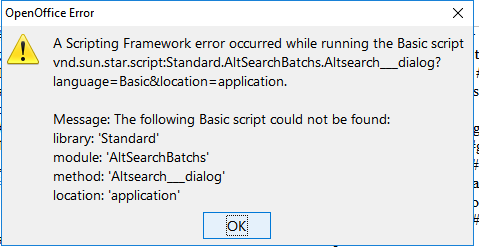
- Script framework error, script cannot be found.
- Alt Search Fail 2018-03-30_023716.png (9.15 KiB) Viewed 9570 times
(AltSearch)-1.4.2
I re-installed AltSearch but still receive the same message, that is
that "Altsearch batches" could not be found.
Has anyone else encountered this in the windows 10 / Apache OpenOffice 4.1.5 environment or elsewhere?
I hate to loose this very useful tool.
I have e-mailed Tomas Bilek
Anything anyone could add would help him to correct the problem if he is still maintaining AltSearch, and that I hope is still true.
Thank you for any observations or suggestions.
Re: Altsearch extension no longer works any alternatives
Posted: Fri Mar 30, 2018 9:54 am
by Zizi64
I re-installed AltSearch but still receive the same message, that is
that "Altsearch batches" could not be found.
Check it if the directory and its content exists or not... You can do it with a filemanager software or you can check it in the Basic IDE of the AOO.
Re: Altsearch extension no longer works any alternatives
Posted: Fri Mar 30, 2018 11:04 am
by Villeroy
AltSearch does not install to library "Standard". This is not the right place for any extension. Therefore, none of its modules can be found in that library.
Re: Altsearch extension no longer works any alternatives
Posted: Fri Mar 30, 2018 11:54 am
by RoryOF
Bearing in mind what Villeroy has just posted, my suggestion is to do the following:
Start OpenOffice. Remove the extension AltSearch (using Extension manager)
Close OpenOffice
Restart the computer
Start OpenOffice and install Altsearch
Close OpenOffice
Restart computer
now see if Altsearch runs correctly.
You may not feel the computer restarts are necessary, but I'm old-fashioned - do it that way just to be certain.
Re: Altsearch extension no longer works any alternatives
Posted: Fri Mar 30, 2018 12:02 pm
by Villeroy
If his AltSearch button is user-defined (because the button descriptions have changed in AOO 4), that user-defined button will still point to Standard.AltSearchBatchs.AltSearch__Dialog no matter how often he reinstalls the extension.
Simply point the button to AltSearchBatchs.AltSearch__Dialog in the correct library. I don't know its name, possibly the lib name is "AltSearch".
Re: Altsearch extension no longer works any alternatives
Posted: Thu Jun 17, 2021 1:32 pm
by kocj
I have run in a similar problem described in
viewtopic.php?f=16&t=104118. I did not find this tread at that time. I am on LO 7.0.4.2 on debian bullseye.
I still do not know how to solve this. I ended up reinstalling my system but it still persist. I did not understand the suggestion by Villeroy.
From the altsearch help.
In order for the shortcut to function, at the time of assignment an auxiliary procedure is created in the Basic module Standard.AltSearchBatchs with a name that is adjusted according to Basic syntax. This name is displayed in the second drop-down menu box of the dialog. When this auxiliary procedure is run, the AltSearch dialog will be opened and immediately the specified batch will be executed. Correct functioning depends on the compliance of the batch name listed inside the procedure and the name of existing batch. If you change the name of batch to which a shortcut key was previously assigned, you will need to re-assign a key shortcut (the old auxiliary procedure to the original name can be deleted by selecting it in the second drop-down box and using the side button [ x ]). Any keyboard shortcut that is used in OOo writer can be released using the lower button [ x ]. So be careful not to inadvertently remove an important shortcut.
Any help solving this issue would be great. My knowledge about macros is very limited, i am still happy to provide all the information you need. Just let me know.
Re: Altsearch extension no longer works any alternatives
Posted: Thu Jun 17, 2021 2:20 pm
by Villeroy
I do not understand what the problem is with that extension but it has a web page
http://macrojtb.hys.cz/HelpAltSearch_en.html
Re: Altsearch extension no longer works any alternatives
Posted: Thu Jun 17, 2021 3:54 pm
by kocj
Thanks,
The link goes to a page whit probably polish content, the help is not there any more. There is a help document that ships with the extension, witch has the same contend as the link once had. That's where i copied the previous quote form.
I do not understand what the problem is with that extension
I am not able to set any short cut, to quickly start a batch replacement operation. Because of the reported LO error. It seem straight forward to solve for those with macro experience, witch i lack.

Above it has been mentioned that
AltSearch does not install to library "Standard". This is not the right place for any extension. Therefore, none of its modules can be found in that library.
This is the section form the help document that talks about the short cuts. It mentions the
Basic module Standard.AltSearchBatchs
but i don not know what to do whit this information
In order for the shortcut to function, at the time of assignment an auxiliary procedure is created in the Basic module Standard.AltSearchBatchs with a name that is adjusted according to Basic syntax. This name is displayed in the second drop-down menu box of the dialog. When this auxiliary procedure is run, the AltSearch dialog will be opened and immediately the specified batch will be executed. Correct functioning depends on the compliance of the batch name listed inside the procedure and the name of existing batch. If you change the name of batch to which a shortcut key was previously assigned, you will need to re-assign a key shortcut (the old auxiliary procedure to the original name can be deleted by selecting it in the second drop-down box and using the side button [ x ]). Any keyboard shortcut that is used in OOo writer can be released using the lower button [ x ]. So be careful not to inadvertently remove an important shortcut.
Here are the hints form above, again i do not understand how to make use of this as my macro knowledge is very limited. Some more light in here might help.
If his AltSearch button is user-defined (because the button descriptions have changed in AOO 4), that user-defined button will still point to Standard.AltSearchBatchs.AltSearch__Dialog no matter how often he reinstalls the extension.
Simply point the button to AltSearchBatchs.AltSearch__Dialog in the correct library. I don't know its name, possibly the lib name is "AltSearch".
Please help me to solve this issue.
Best kocj
Re: Altsearch extension no longer works; Any alternatives?
Posted: Thu Jun 17, 2021 7:21 pm
by Villeroy
It seem straight forward to solve for those with macro experience, witch i lack.
Straight forward? Nope. It is a rather complex piece of macro code.
Re: Altsearch extension no longer works; Any alternatives?
Posted: Fri Jun 18, 2021 11:31 am
by kocj
Found a solution
To assign a short cut open the extension and change to the batch view. The click on the batch and then "key shortcut", leave the second window "auxiliary subroutine" as it is. As expected the shortcut trows the error.
Go to "Tools" > "Macors" > "Edit Macros". A new stanza beginning with "sub 0" will be there. Change the 0 with AltSearch___Name_of_your_batch.
Go to "Tools" > "Costumize" > "Keyboard", In the "Category" field navigate to > "LibreOffice Macros" > "Standard" > "AltSearchBatchts". In the functions field select AltSearch___Name_of_your_batch and assign the shortcut again.
This worked for me.
