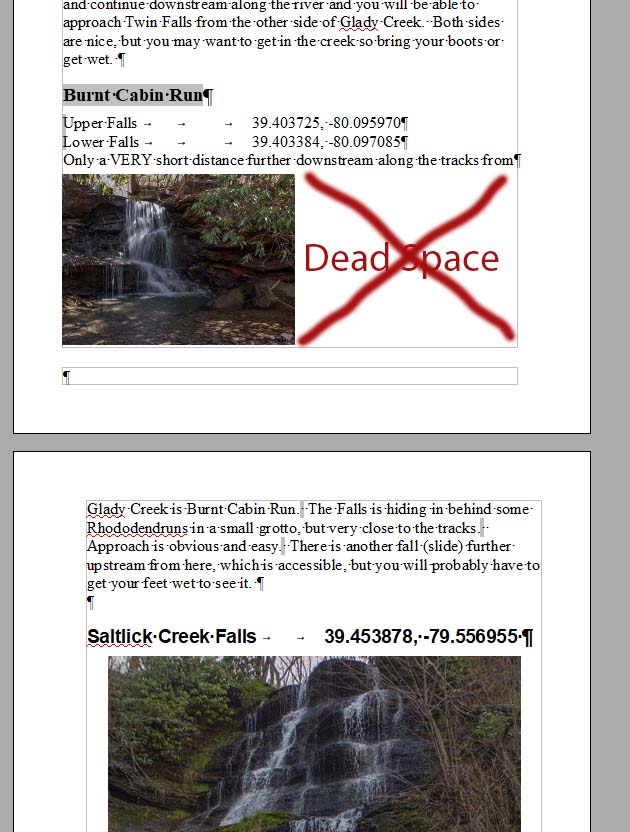
| Edit: Changed subject, was Dead Space in Writer Doc. Make your post understandable by others -- MrProgrammer, forum moderator |
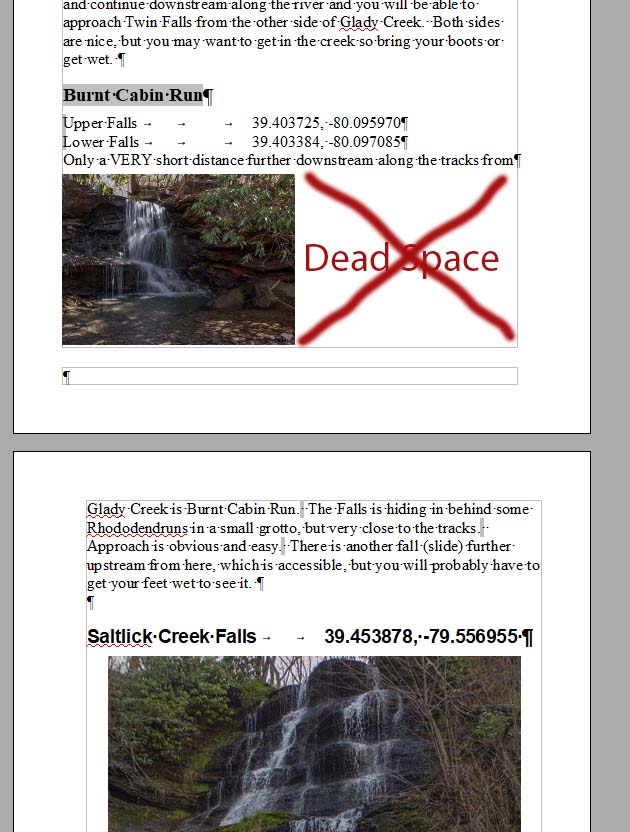
| Edit: Changed subject, was Dead Space in Writer Doc. Make your post understandable by others -- MrProgrammer, forum moderator |