I am not an OpenOffice user so I created it in Excel and then tried to open it OpenOffice, the macro doesn't work, I tried converting the macro on online conversion sites, I've Googled but nothing works.
There is a macro in OpenOffice called AutoCopy2Clip but this doesn't seem to do anything and there is nothing in the Help.
In Excel the macro is:
Sub CopyCell()
ActiveCell.Copy
End Sub
Using https://www.business-spreadsheets.com/vba2oo.asp the converted Excel macro to OpenOffice is:
Sub CopyCell()
ThisComponent.getCurrentSelection.Copy
End Sub
OpenOffice displays an error message:
BASIC runtime error.
Property or method not found
It's highlighting "ThisComponent.getCurrentSelection.Copy"
There must be a similar macro that works in OpenOffice. I have never used OpenOffice so please keep it simple.
The Excel spreadsheet looks like this:
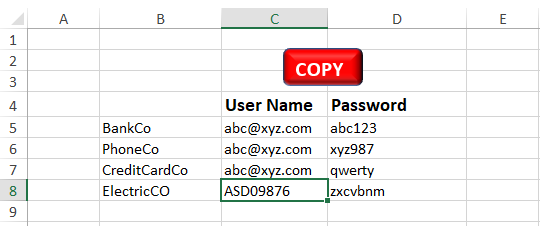
I place the cursor in any cell, click the Copy button and it copies the contents to the clipboard.
Thank you in advance.