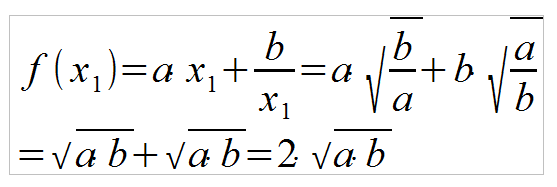
The multiplication sign is not where it should be and the square root sign is all messed up. I write math and physics e-books for a living, so this is a pretty serious problem for me. This occurs both in odt and html format (so when the formulas are saved in gif format, they look just as messed up). Is there someone who can help me out with this? I would greatly appreciate the assistance.
Edit: I'm adding a $ 20 reward to the person who can solve this problem (payment only via paypal).